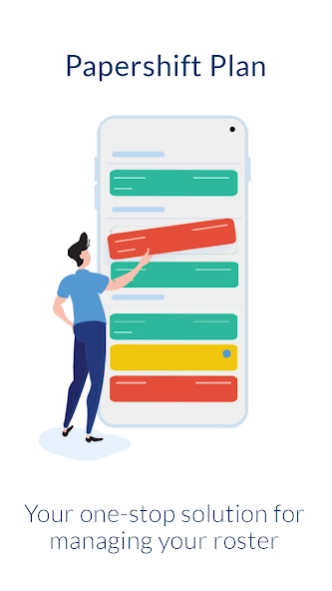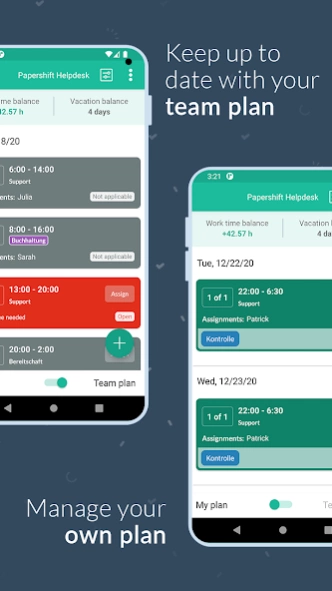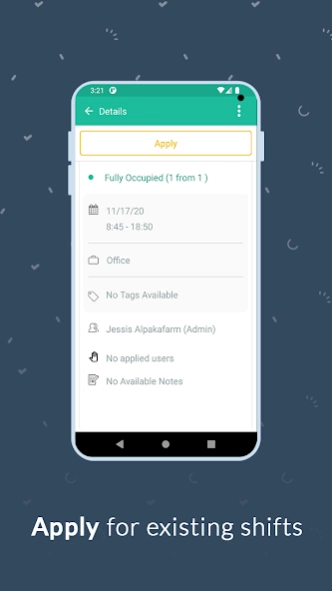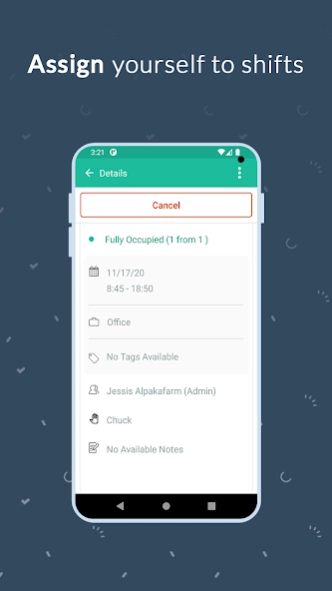Roster planning 2.5.0
Free Version
Publisher Description
Roster planning - Duty roster for work
Papershift Plan is the one-stop solution for managing your roster. Keep track of team rosters or just individual shifts.
-YOUR ROSTER-
Overview of the shifts you are assigned to and to which you have applied.
-TEAM PLAN-
Visibility of team roster in a quick glance.
-APPLY FOR SHIFTS-
Apply for open shifts directly from the app and take an active part in duty scheduling.
-ASSIGN YOURSELF TO SHIFTS-
*only available if the option has been approved by an admin*
Assign yourself to the desired shifts in order to participate even more actively in duty scheduling.
-DEFINE ABSENCES-
Proactively report absences such as vacation, illness etc. directly via app.
-WORKING HOURS ACCOUNT AND VACATION ENTITLEMENT-
Stay on top of your working hours account and remaining vacation days.
If you have any questions contact our support: support@papershift.com
Find out more about Papershift and join our community:
Website: https://www.papershift.com/en
YouTube: https://www.youtube.com/user/papershift
Facebook: https://www.facebook.com/PapershiftEN
Instagram: https://www.instagram.com/papershift_en/
About Roster planning
Roster planning is a free app for Android published in the Office Suites & Tools list of apps, part of Business.
The company that develops Roster planning is Papershift GmbH. The latest version released by its developer is 2.5.0.
To install Roster planning on your Android device, just click the green Continue To App button above to start the installation process. The app is listed on our website since 2024-04-08 and was downloaded 0 times. We have already checked if the download link is safe, however for your own protection we recommend that you scan the downloaded app with your antivirus. Your antivirus may detect the Roster planning as malware as malware if the download link to com.papershiftlocationapp.android.plan is broken.
How to install Roster planning on your Android device:
- Click on the Continue To App button on our website. This will redirect you to Google Play.
- Once the Roster planning is shown in the Google Play listing of your Android device, you can start its download and installation. Tap on the Install button located below the search bar and to the right of the app icon.
- A pop-up window with the permissions required by Roster planning will be shown. Click on Accept to continue the process.
- Roster planning will be downloaded onto your device, displaying a progress. Once the download completes, the installation will start and you'll get a notification after the installation is finished.